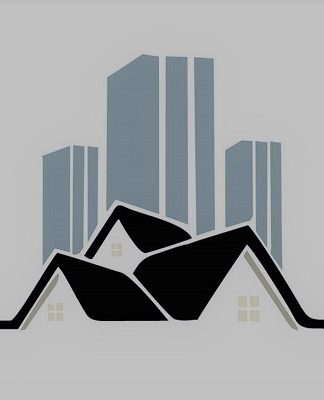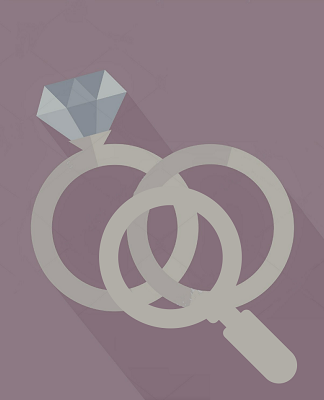Products & Solutions
Our B2C (Business to Customer) Risk Mitigation Products are aimed at providing direct services to individuals. These come with same standards of exceptional quality and fast delivery that our Corporate Clients get from us in B2B.
You can access our B2B (Business to Business) website through here.
Our B2C (Business to Customer) Risk Mitigation Products are aimed at providing direct services to individuals. These come with same standards of exceptional quality and fast delivery that our Corporate Clients get from us in B2B.
You can access our B2B (Business to Business) website through here.
Product Categories are a group of products that are related in nature so that you have to spend less time in finding the product/ solution you are looking for.
Product Categories are listed at the starting of main store page and lead to all related Products/ Solutions under that category. If you would like to see all Products/ Solutions, then simply scroll down on the Store page.
Current Product Categories are:
You can search with keywords to find matching products through the search bar given in top section of all pages (scroll down to bottom of page if you are on a smaller device like smartphone).
Search results will replace the existing page and load above search bar if you are on a smaller device like smartphone.
We offer a lot of customized products as well as bundled products in which discounts are offered.
Click on the product where you see Call for Price to access it’s product detail page and fill up the contact form given there to ask for quote. You can alternatively call us at +919958545599 as well.
Ordering Process
Our ordering process is easy to understand and fast. Minimal personal information is collected from you and used only for the purpose of processing your order (read our Privacy Policy here [Opens in New Window]).
To start ordering, go to B2C Services page and choose the product that you are interested in.
At the starting of page, Product Categories are listed… through which you can see group of similar products. You can either access these Product Categories and select a product on the next page or scroll down on same page to see single products and directly add them to your Cart.
Our ordering process is easy to understand and fast. Minimal personal information is collected from you and used only for the purpose of processing your order (read our Privacy Policy here [Opens in New Window]).
To start ordering, go to B2C Services page and choose the product that you are interested in.
At the starting of page, Product Categories are listed… through which you can see group of similar products. You can either access these Product Categories and select a product on the next page or scroll down on same page to see single products and directly add them to your Cart.
You can search with keywords to find matching products through the search bar given in top right section of all pages (scroll down to bottom of page if you are on a smaller device like smartphone).
Your order is not initiated and Case ID not assigned unless payment is received by us.
To make payment for any of your pending orders, you can either go to your Orders page in My Account and click on Pay button against applicable order or access email sent by us and follow instructions given in it for payment.
You can either add additional or edit your existing Billing Address by clicking here or through your My Account.
To protect your privacy, your Billing Address is only used for invoicing purpose by our automated system and your details are kept masked at our end. Only the details required to initiate your case are visible to backend team.
You can either edit your contact details by clicking here or through your My Account.
Note that your contact details are only used by our system for processing your order and never accessed by our team. All of your details are kept masked at our end. Only the details required to initiate your case are visible to backend team.
Tracking Work Progress
You will receive regular Email Messages (All Customers) & SMSs (Repeat Customers Only) from us on order progress and upload/ download links.
You can also see the progress of your case through Communication Notes in your respective Orders in My Account.
You will receive regular Email Messages (All Customers) & SMSs (Repeat Customers Only) from us on order progress and upload/ download links.
You can also see the progress of your case through Communication Notes in your respective Orders in My Account.
In order to access your recent orders, please sign-in to My Account.
If you had used guest checkout to place your order, you can refer to email alerts regularly sent by us or sign up for a account to view your recent orders. Make sure that you use the same email address to sign up that you had used while placing your order.
Dashboards in My Account differ from user to user depending upon type of orders and access provided from our side. Standard Dashboards enable you to do the following at minimum:
- View Detail of Your Orders.
- Pay for Your Pending Orders.
- Track Progress of Your Orders.
- Cancel or Hold Your Orders.
- Initiate Refund Process.
- Access Secure Upload Links.
- Download Files/ Reports.
- View Order Notes of Risc Curis Team.
- View All Email & SMS Messages Sent to You.
- Manage Your Billing Address.
- Change Your Profile Details.
- Change Your Password.
You can either download reports and any additional material available through Reports link on Orders page in My Account or follow instructions given in email & SMS sent to you (sent to both Guest Checkout and Registered Accounts).
Note that your order specific downloads like reports and additional material are available in notes section of your order as well if you have registered for an account.
Manage Your Account
Dashboards in My Account differ from user to user depending upon type of orders and access provided from our side. Standard Dashboards enable you to do the following at minimum:
- View Detail of Your Orders.
- Pay for Your Pending Orders.
- Track Progress of Your Orders.
- Cancel or Hold Your Orders.
- Initiate Refund Process.
- Access Secure Upload Links.
- Download Files/ Reports.
- View Order Notes of Risc Curis Team.
- View All Email & SMS Messages Sent to You.
- Manage Your Billing Address.
- Change Your Profile Details.
- Change Your Password.
Dashboards in My Account differ from user to user depending upon type of orders and access provided from our side. Standard Dashboards enable you to do the following at minimum:
- View Detail of Your Orders.
- Pay for Your Pending Orders.
- Track Progress of Your Orders.
- Cancel or Hold Your Orders.
- Initiate Refund Process.
- Access Secure Upload Links.
- Download Files/ Reports.
- View Order Notes of Risc Curis Team.
- View All Email & SMS Messages Sent to You.
- Manage Your Billing Address.
- Change Your Profile Details.
- Change Your Password.
In order to access your recent order, please sign-in to My Account.
If you had used guest checkout to place your order, can still view your recent orders by signing up here. Make sure that you use the same email address to sign up that you had used while placing your order.
You will receive regular Email Messages (All Customers) & SMSs (Select Customers Only) from us on order progress and upload/ download links.
You can also see the progress of your case through Communication Notes in your respective Orders in My Account.
Your order is not initiated and Case ID not assigned unless payment is received by us.
To make payment for any pending orders, you can either go to your Orders page in My Account and click on Pay button against applicable order or access email sent by us and follow instructions given in it for payment.
You can either add additional or edit your existing Billing Address by clicking here or through your My Account.
Your Billing Address is only used for invoicing purpose and if you are not comfortable sharing your details, please note that all of your details are kept masked at our end and only your Case ID, State and Pin Code is visible to team.
You can either edit your contact details by clicking here or through your My Account.
Note that your contact details are only used by our system for processing your order and never accessed by our team. All of your details are kept masked at our end and only your Case ID, State and Pin Code is visible to processing team.
You can either download reports and any additional material available through Reports link on Orders page in My Account or follow instructions given in email & SMS sent to you (sent to both Guest Checkout and Registered Accounts).
Note that your order specific downloads like reports and additional material are available in notes section of your order as well if you have registered for an account.
Cancellation & Refund
If you are facing a problem with your order or payment process, you can get in touch with our team using the form given below or make a quick call at +919958545599 .
Cancelling your order is as easy as placing it. You can cancel it anytime by accessing your Orders in My Account and clicking Cancel button against relevant order.
If you are facing a problem with your order or payment process, you can get in touch with our team using the form given below or make a quick call at +919958545599 .
Cancelling your order is as easy as placing it. You can cancel it anytime by accessing your Orders in My Account and clicking Cancel button against relevant order.
You can cancel your order within 02 hours of placing it for full refund.
20% processing charges are deducted if your cancellation request is made after 02 hours and within 12 hours.
No refund is possible after 12 hours of placing order. We, however, understand that exceptions need to made in certain circumstances and would do our best to help you. Fill out the given form if your cancellation request is after 12 hours of making payment.
Privacy & Personal Data Security
You can read our Store Terms & Conditions here, which include details of our No Spam Policy.
To read our general No Spam Policy, please click here to visit https://risccuris.com site.
You can either add additional or edit your existing Billing Address by clicking here or through your My Account.
Your Billing Address is only used for invoicing purpose and if you are not comfortable sharing your details, please note that all of your details are kept masked at our end and only your Case ID, State and Pin Code is visible to team.
You can either edit your contact details by clicking here or through your My Account.
Note that your contact details are only used by our system for processing your order and never accessed by our team. All of your details are kept masked at our end and only your Case ID, State and Pin Code is visible to processing team.
If you could not find answer to what you are looking for, please contact us using the form given below and our team will promptly get in touch with you.